Duiadns URL Update
Many of you are using duiadns url update to build your own scripts or simply for a generic dynamic dns client supported by your home router. If you login and go to 'dns panel -> url update', the urls are already generated for every hostname of yours. All you need to to is to replace ipv4 and ipv6 addresses with your owns and you're good to go. There are cases thought where the url update need to be flexible enought to fullfill your requirements; sometimes the ip address need to be autodetected, sometimes you want to be sure you send the request on ipv6, sometimes you need to update both ipv4 and ipv6 by one shoot because you can only add one url update on the webinterface (see the image below).
I will show you by example what can be done and what can't with duiadns url update:
- To update DNS A record to 127.0.0.1 use:
- https://ipv4.duiadns.net/dynamic.duia?host=...&password=...&ip4=127.0.0.1
- To autodetect IPv4 address and update DNS A record use:
- https://ipv4.duiadns.net/dynamic.duia?host=...&password=...
- To update DNS AAAA record to 2001::1 use:
- https://ipv6.duiadns.net/dynamic.duia?host=...&password=...&ip6=2001::1
- To autodetect IPv6 address and update DNS AAAA record use:
- https://ipv6.duiadns.net/dynamic.duia?host=...&password=...
- To update DNS A record to 127.0.0.1 use:
- https://ip.duiadns.net/dynamic.duia?host=...&password=...&ip4=127.0.0.1
- To update DNS AAAA record to 2001::1 use:
- https://ip.duiadns.net/dynamic.duia?host=...&password=...&ip6=2001::1
- To update both DNS A and AAAA record use:
- https://ip.duiadns.net/dynamic.duia?host=...&password=...&ip4=127.0.0.1&ip6=2001::1
- To update both DNS A and AAAA record without specifying ip addresses use:
- https://ip.duiadns.net/dynamic.duia?host=...&password=...
- - if you land on ip.duiadns.net on ipv4, it will update A record and send a redirect to update AAAA record as well
- - if you land on ip.duiadns.net on ipv6, it will update AAAA record and send redirect to update A record as well
- To delete a DNS A or/and AAAA record use 'none' insead of the ip address:
- https://ip.duiadns.net/dynamic.duia?host=...&password=...&ip4=none
https://ip.duiadns.net/dynamic.duia?host=...&password=...&ip=$ip
We suggest you to test the url update in a browser first and see if it's working with your data. Keep in mind that all urls are also valid with https!
9 Comments
Rafael Del Valle2015-11-24 07:21:19
http? really? cleartext pass for internet to know?
Liviu Pislaru2015-11-24 10:05:48
@Rafael: We use http & password in this example for simplicity. keep in mind that:
- all update URLs are also valid with https and we recommend to use so
- the password is bassicaly your MD5 password (settings -> account info)
- our duiadns clients use https & md5 password
Thanks a lot for your feedback!
Rafael Del Valle2015-11-28 12:11:35
OK, I understand.
Bradley North2017-09-18 20:26:30
I just tested with the graphical interface client for windows 1.0.0.7 and checked with Wireshark and I can see the whole
GET path (with md5) in plaintext. It doesn't take a hacker long to crack an MD5, or are the MD5s salted?
Liviu Pislaru2017-09-19 01:50:26
@Bradley North: Very few duiadns clients, which will be very soon updated, send GET over http not https. We'll keep you posted. Thanks for your valuable feedback! EDIT: All duiadns clients has been updated to use https.
Bradley North2017-09-22 19:48:26
Yes I am using the windows service which uses https and works flawlessly. Good service and way ahead of the other providers in terms of ipv6 support in the update client.
Liviu Pislaru2017-09-22 19:58:42
@Bradley North: Thanks for your kind words! Back in 2013, the lack of IPv6 support on dynamic dns market was the main reason we created duiadns project. We needed this IPv6 for LAN feature, we found it nowhere and decided to build ourself and let everybody use it for free. Did you test it?
Peter Oudenes2019-02-23 09:53:25
How many times in a hour is allow to update the DNS with this HTTP link?
Im now doing every 6 hours, but maybe want change to every 3 or even every 1 hour.
Slaveanu Ionut2019-02-25 10:09:57
@Peter Oudenes: You could check for updates every minute, but send update only if the ip address has changed. You may use one of ours clients:
https://www.duiadns.net/download
You can also inspire from our sources published on github:
https://github.com/duiadns/download/tree/master/console
Config Tutorials
Recent Comments
Contente Publisher on Telegram Notification
Contente Publisher on Telegram Notification
Slaveanu Ionut on Running Duiadns on Apple Router
tim lensen on Running Duiadns on Apple Router
tim lensen on Running Duiadns on Apple Router
Slaveanu Ionut on Running Duiadns on Apple Router
Gleb Miller on Running Duiadns on Apple Router

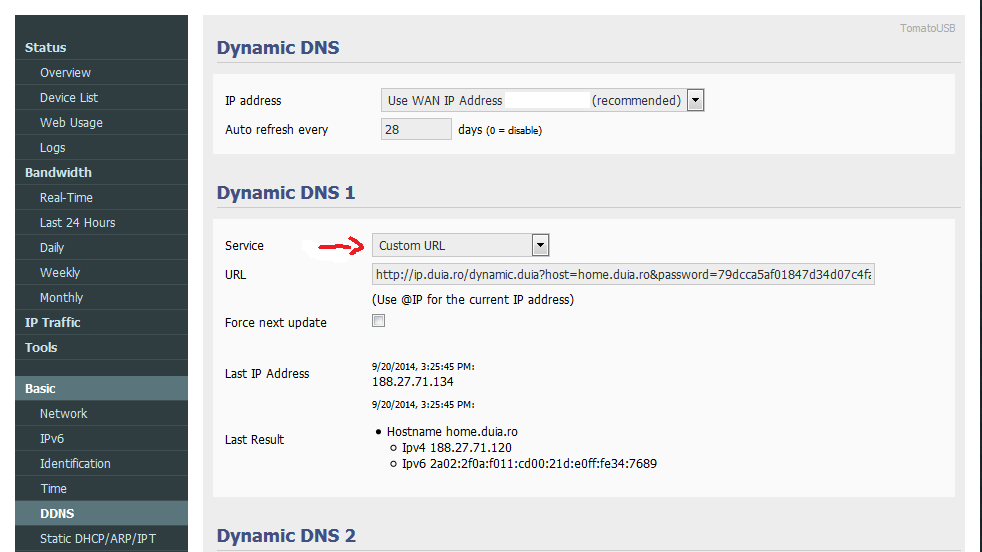
Leave a Comment